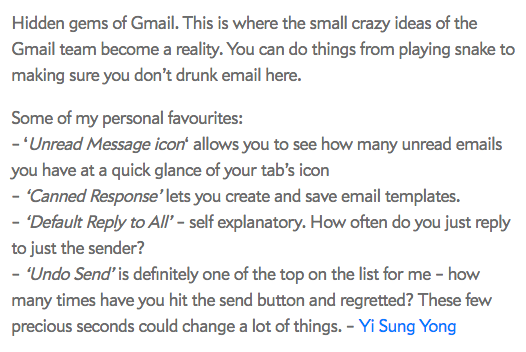6 of the best Gmail tricks you never knew existed

A few years ago, a Quora user asked the internet if they would share some lesser known Gmail tips. Over 100 answers later, the thread has become a surprisingly useful resource for anyone who uses Gmail on a regular basis.
Rather than ask you to sort through all 100+ answers, we’ve cherry-picked 6 of the most valuable tips and tricks from the list, all of which you can see below:
Use keyboard shortcuts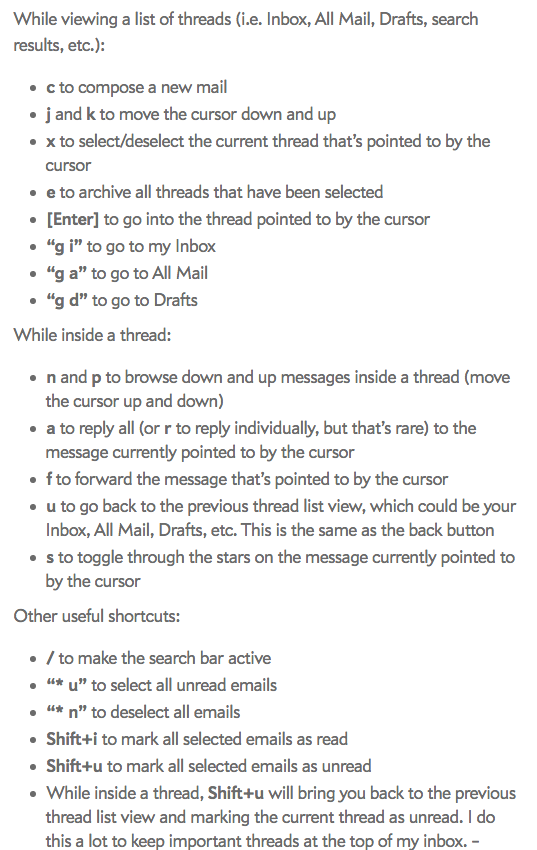
You have two email addresses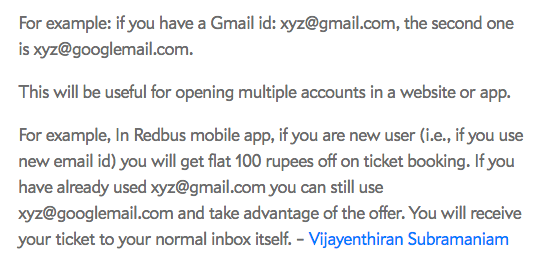
Find out who sold your email to spammers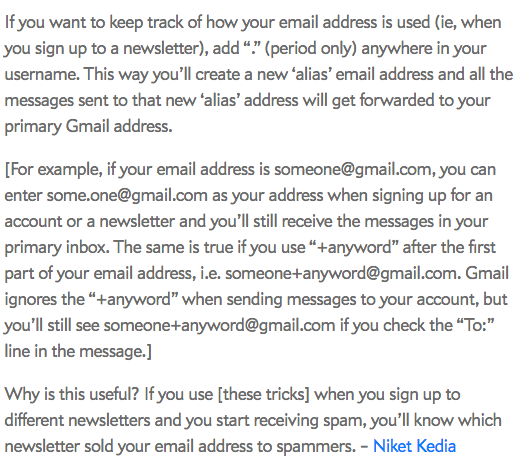
Mail delegatioN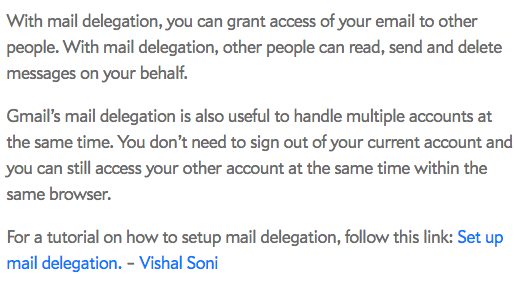
Compose in a new window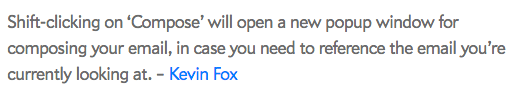
The best of Labs