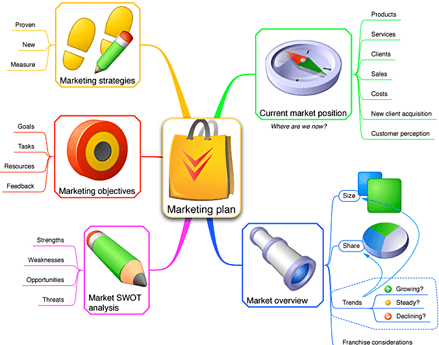
Ideas for marketing campaigns can come from a variety of sources. Sometimes, for example, there’s a speci c request from another team, while other times it’s your own research and analysis that leads you to a topic.
Regardless of where your campaign ideas come from, you should store those ideas in an easily accessible location. You and your coworkers should be able to regularly add to and comment on those ideas.
Here’s what to do:
1. First, open Google Drive and create a “master” folder for your campaign where you can store all your campaign assets.
2. Next, create a new spreadsheet. Name it “Marketing Campaign Ideas” or something similar.
3. Create separate columns for the following criteria and label them accordingly: • working title (e.g., “How to Stay Organized”)
• format (e.g., ebook, webinar, video)
• persona (e.g, Renter Rick, or Buyer Beth)
• goal (e.g. lead gen, page views, social buzz)
• notes (where you can explain aspects of your idea in more detail)
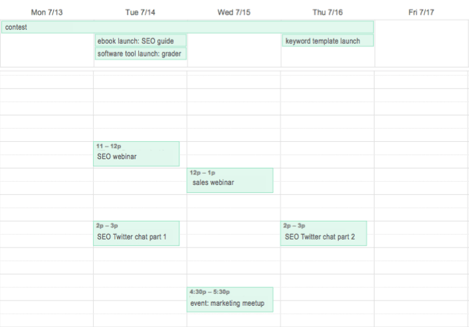
Once you’ve nailed down the speci cs of your marketing campaign with the help of Google Sheets, it’ll be time to add that campaign to your team’s campaign launch calendar in Google Calendar.
At HubSpot, we can see all of the launch dates for all of our upcoming campaigns— including the precise times for things like webinars, Twitter chats, and contests—all in one, shared calendar.
For a high-level look at what marketing assets and events are coming down the pipe, this calendar is indispensable.
However, to make sure you—as an individual marketer—are keeping track of your speci c responsibilities for a campaign, you can create personal calendar reminders as well.
For example, if you were creating an ebook, you could create calendar reminders for when the rst draft of the ebook’s copy is due, when the nal draft of the copy is due, when the rst draft of the ebook’s design is due, and so on.
Of course, setting all of the milestone dates and deadlines associated with planning a marketing campaign requires a ton of communication.
Google Hangouts is an easy-to-use solution for hashing out the details of a campaign with your coworkers, even if some of those coworkers are working remotely.
At HubSpot, we use our campaign planning Hangouts to answer questions like...
• Who is responsible for X task?
• Does anyone need help with a task?
• Does everyone agree with the timeline / nd it reasonable? • Are there any potential roadblocks that could delay launch? • Do we have a backup plan if X doesn’t work out?
At the end of every campaign meeting, we use Gmail to send out a meeting recap, which highlights all of the key takeaways from the meeting as well as what decisions were made.
For complex, multi-channel campaigns (which perhaps include some advertising spend), now would be a good time in the process to create a promotional plan in Google Docs. What should you include in the document? For starters, you can copy and paste all of your meeting recap notes. You’ll also want to answer the following:
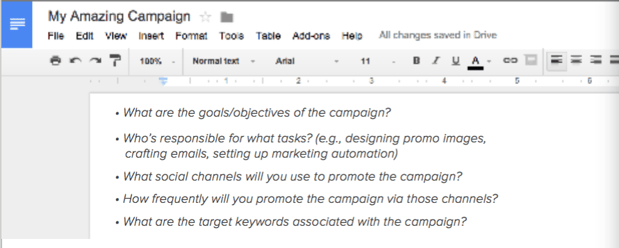
The best part about doing this in Google Docs is that you can easily share the planning document with your coworkers and collaborators. And they can either edit the document directly or leave comments to the side. (You can control whether someone is able to view, comment, or edit a document via the share settings.)
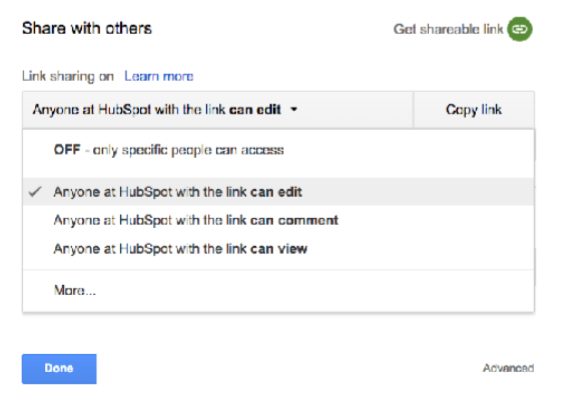
Through maintaining this “living” document, you can have ongoing virtual meetings throughout the creation, promotion, and measurement phases of your campaign.

