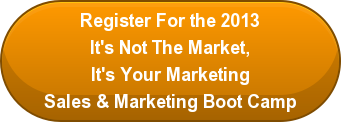If you have an awesome profile and a company page set up, you'll want to start using LinkedIn to generate leads. Let's start by talking about the two main approaches for using LinkedIn for lead generation.
The first approach – to provide prospects information directly on LinkedIn – is terrific if your each out to people with their interests in mind. Meaning, if you've ever been to cocktail party and had someone walk up to you and instantly try to sell you insurance, you know that it was an unpleasant experience.
But if you went to the same cocktail party and met someone who spent 20 minutes talking about you, your interests and your needs, and then mentioned that they sell insurance, you'd be much more inclined to buy from them right?
It's the same when you provide information to prospects directly via LinkedIn. If you're going to use the direct approach, get to know the prospect first. Try to be helpful by offering advice, industry insights or general information before you turn it into a sales call.
So what about the indirect approach? The indirect approach aspires to drive people through to a landing page where they can download a whitepaper, signing them up for your e-newsletter or giving them more information on your products or services.
Here's the trick with the second approach – you still want to start out by offering free advice or helpful information to your customer prospect. The rules of engagement are the same as the direct approach, but the difference is that once you've connected with your prospect on LinkedIn, you drive them through to your landing page.
6 Ways to Use LinkedIn to Generate Leads
With the aforementioned in mind, here are six primary ways you can use LinkedIn to generate leads for your business.
1) LinkedIn Answers
This is one of the more useful (and under-utilized) tools on LinkedIn. It's a section where people who want to ask questions about business go to get advice. And guess who's giving the advice? You are, because you're an industry-insider with a lot of helpful knowledge, right? Right. 
2) LinkedIn Applications
One of the more interesting places to visit LinkedIn is the Applications area. This is where you can go to add new and interesting apps that will improve the experience people have on your LinkedIn page. If you'd like to add your blog posts to your LinkedIn page, there's an app for that. Or, if you'd like to let people know what business books you're reading, that's easy too. You can even set up simple polls to find out what's on the minds of your customers or prospects. Every application comes with easy steps to implement them. 
3) LinkedIn Groups
Join several groups on LinkedIn. The trick here isn't just joining the obvious groups in your industry – it's joining groups that are outside your industry that might help you grow your business. By stretching out a little bit, you're expanding your reach, which is always good for business. So, for example, if you're an accountant, you don't want to just join accounting groups – you'll want to join groups of entrepreneurs, small business owners, restaurateurs and other groups outside of your immediate circle.
4) LinkedIn People
This is terrific for sales people, people looking for jobs and business-to-business owners who want to get their foot in the door at a large corporation. Just do a search in the upper-right-hand box for your target company. Click on the company. Now, on the right hand side, you'll see a box that will show you your first connection (also know as a direct connection) and your second connections. 
Assuming you have no first or direct connections, click on the second connections link. This will bring up a list of names of people at your target company. At the bottom of the profile, you'll see a list of your shared connections. From that point on, it's a cakewalk – just ask your friends to introduce you via LinkedIn to the people at your target company. Bingo, you're in.
5) LinkedIn Direct Ads
LinkedIn has an advertising program that can be used to drive new prospects to your landing page, LinkedIn group or other destination. The ads work the same way Google paid search ads work. You simply write a headline, add some copy and create a destination link. Then you bid on how much you'll pay LinkedIn every time someone clicks on the ad. If you pay $1 to LinkedIn for a click-through, and it takes 50 clicks before you convert a customer, then you've just spent $50 for 1 customer. If your product sells for $500 each, investing $50 to generate $500 is not a bad return-on-investment.
6) LinkedIn Mobile
Yes, LinkedIn has a mobile application. If you haven't already downloaded it to your smart phone, just go to your app store and download it for free. The LinkedIn mobile app is best used when you're at an event where you're making one-on-one contacts. 
Now this is cool. During a conversation with a prospect, ask them to turn on LinkedIn on their smart phone. Then, bump your phones together lightly. If your contact has their settings correct, then LinkedIn will transfer your contact information between phones using Bluetooth. No typing, no misspelled words – just instant transfer of information.
Did you like this blog? N5R is having a Sales & Marketing Seminar and you're invited.
Click and register to maximize your Sales and Marketing effectiveness.