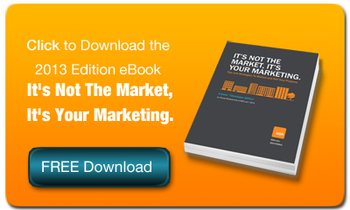Some times users forget just how powerful LinkedIn is as a lead generation tool. LinkedIn is wonderful for acting as a landing page for your resume and credentials. LinkedIn is also a strong resource for making connections that may otherwise be unavailable to you. However LinkedIn's potential for gathering new leads and increasing sales is often underutilized by users. LinkedIn should be used to drive new opportunities instead of just waiting for new opportunities to come knocking at the door. Too many users passively sit on LinkedIn and lose out on many opportunities. Of course the major question that follows is “how do you generate sales leads through LinkedIn?” While there are many theories on how this is done, below we provide 5 crucial secrets that are often overlooked and incredibly useful to increasing leads and generating new sales.
Secret #1 - Message Conservation – LinkedIn offers a fantastic tool known as InMail. For a small fee – or included with some of LinkedIn's premium accounts – LinkedIn provides a messaging service that allows you too reach out to any user on LinkedIn. On top of allowing you to reach a wider audience on LinkedIn's network, LinkedIn also guarantees a response within 7 days or they'll reimburse you with another InMail.
It goes without saying that InMails are a valuable LinkedIn resource. What most users don't know however, is that many groups on LinkedIn also allow you to message any other user within the same group for free! If you do the appropriate research on potential leads you are chasing, you can attempt to join a similar group and message them for free saving you those very valuable InMails. This trick won't work with all users, however it never hurts to try before sending off your limited, premium InMails.
Secret #2 – Searching For Hot Prospects – Depending on what product or service you are trying to sell, trying to suss out which users are your top prospects can be difficult. Through the LinkedIn group interface, you can actually search through group member directories and use keywords to find decision-makers and prospects
By selecting the members tab within the group interface, followed by selecting “advanced search,” LinkedIn provides a whole host of options on who to search for.

As you can see, you can search by keyword (in this example “President”), which groups you belong to, location, industry, and a whole host of different options. Since you are already a member of these groups, combine this secret with secret #1 for an instant connection.
Secret #3 – Follow Hot Prospects – Once you find your hot prospects, you are able to “follow” many of your prospects that are 2nd and 3rd degree connections. By following 2nd & 3rd degree connections you will see when they are active on LinkedIn and what action they're taking on LinkedIn. You can then keep an eye on your prospects for the perfect time to contact them!
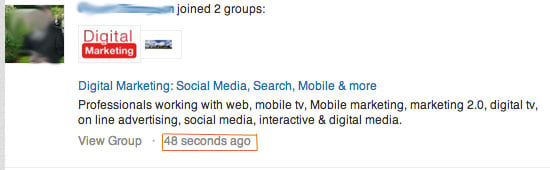
If they've just recently updated their account or acquired a new connection, the likelihood of reaching them now is that much greater! Strike while the iron is hot, you may even be able to break the ice and grab their attention for a phone call.
Secret #4 – Watch the Signals – An often overlooked LinkedIn secret is their “signal” service. Under the news option along your top LinkedIn bar, LinkedIn has an option called “signal.”
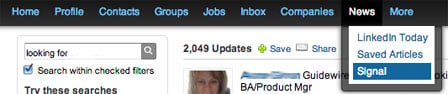
LinkedIn's “signal” is amazing. It allows you to perform keyword searches using several metrics to search every update throughout the LinkedIn network. By inputing your product or service as a keyword, anyone who is currently on the market or who has updated their network looking for a referral or similar connection will turn up instantly at your fingertips. Searching on signal is only limited to your imagination; play around with search terms to make sure you're maximizing your search results. When you locate the perfect result, consider firing them one of your InMail's you saved with our earlier secrets.
Secret #5 – Recommendations – Don't be afraid to ask your colleagues, clients, customers, and former employers for recommendations on LinkedIn. Recommendations look fantastic to potential prospects and have the potential to boost your image in your prospect's eyes. Similar to how Ebay is famous for their seller/buyer rating systems to determine which sellers are reliable, LinkedIn's recommendations can work in a similar way to potential prospects. Having many recommendations shows that you're reliable and capable at what you do. On the flip side, if you don't have any recommendations, it may reflect poorly on your image.
Bonus Secret - Video Ads - As a bonus, we'd love to make sure that you know about a recent implementation that LinkedIn recently added to their system that is being underutilized. It's not uncommon for sites to provide targeted ad services to their users, however LinkedIn now offers video ads! They say a picture speaks a million words, however a video speaks a million more. Now you can target users with a 30 second, 300x240 video which will play directly within the ad space for users. This is incredible for many brands, and has the potential to be a game changer within the online advertising world, in particular with big ticket items such as real estate and condominium sales.