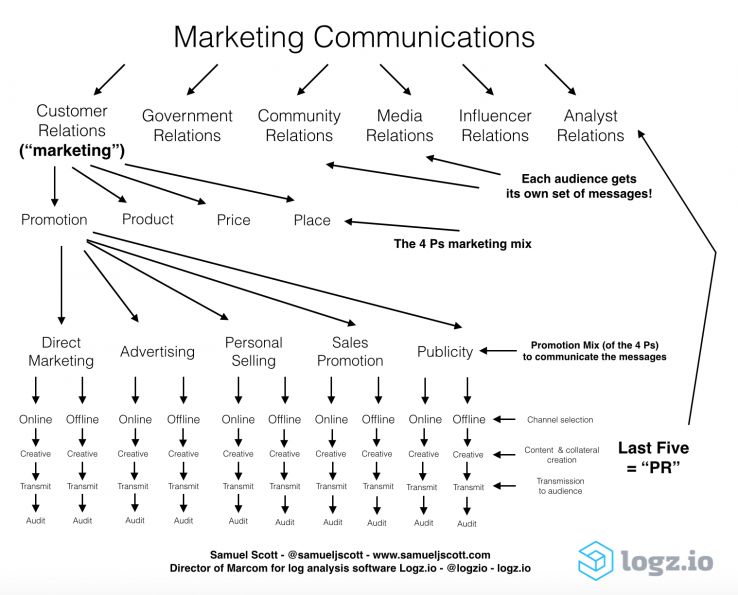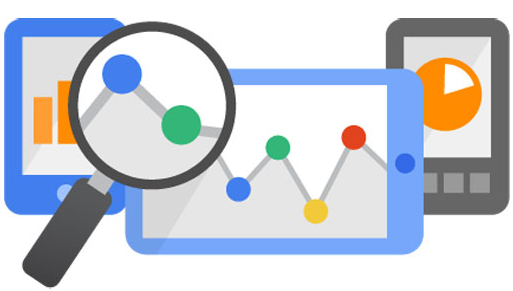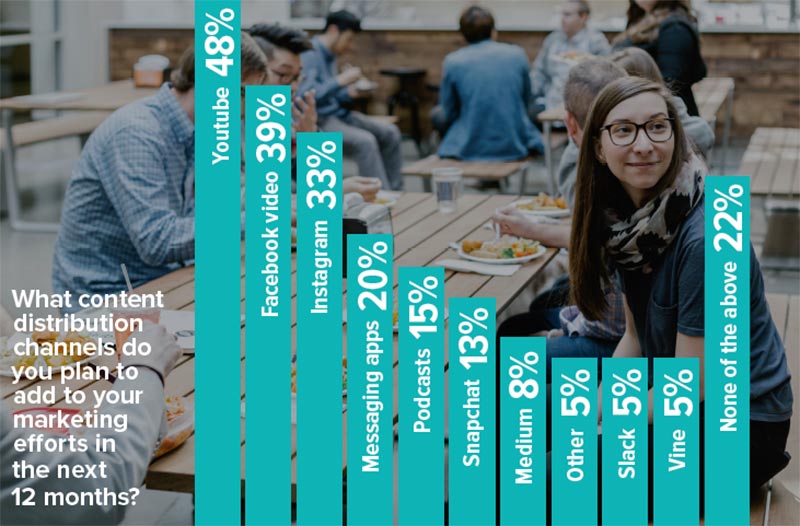Elsewhere, I have written on how marketers and communicators should operate in a world with numerous available traditional and digital channels. Here is a flowchart that summarizes my process:
The overall theory: Segment the target demographic and create a persona. Decide the 4 Ps. Create an overall strategy that assigns weights to each part of the Promotion Mix. Choose the messaging. Select the best online and offline channels. Produce the marketing collateral. Transmit to the audience. Measure the results.
But the problem is when online marketers often drink their own digital Kool-Aid, ignore traditional channels and exaggerate the effectiveness of modern channels. (And I’m not even taking all of the online advertising fraud in the industry into account.)
Remember Oreo’s famous Super Bowl tweet? Ritson ran all of the numbers and calculated that it was seen by less than 1 percent of Oreo’s target market. And that example is held up as “social media marketing” at its very best. In another example from Hoffman, Pepsi lost enough market share to drop to third when it moved its budget from TV to social media.
But social media consultants and agencies are always going to say that “social media is the answer,” because their livelihoods depend on it — even though Ritson notes that it is often not the answer and Hoffman says, perhaps too bluntly, that it’s part of modern marketing’s bull—-. Digital video platforms are always going to claim that “TV is dying” because their success depends on it — even though TV has never been more popular than it is today.
Few take the time to research the facts, and instead just regurgitate whatever spews forth from the digital marketing echo chamber. And most people are selling something. An advertising consultant or SEO agency is always going to say, respectively, that advertising or SEO is the solution to everything.